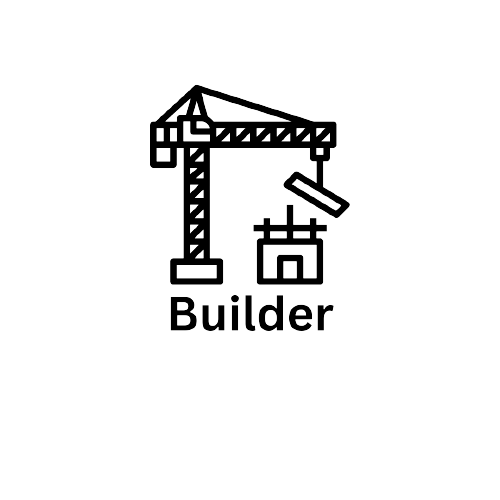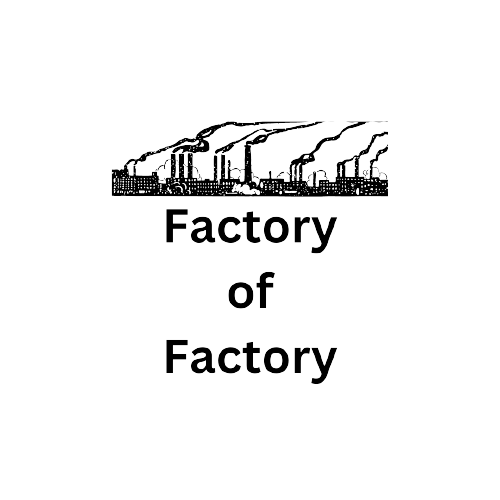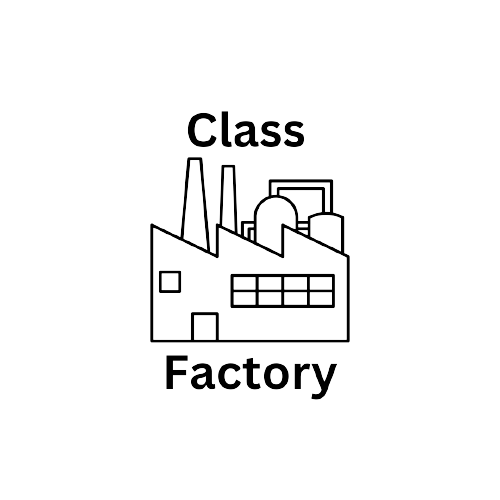Design Pattern: Builder Pattern in Python
Builder design pattern helps us by providing a system to construct complex objects, step by step. Especially when an object has multiple varying parts, and we need an easy way to set up those parts. Where other patterns like the Factory pattern, construct an object in a single step, the Builder pattern enables multi-step build. Builder pattern encapsulates the complexity of the complex multi-step build. In this article, we discuss the implementation of the Builder Pattern in Python.