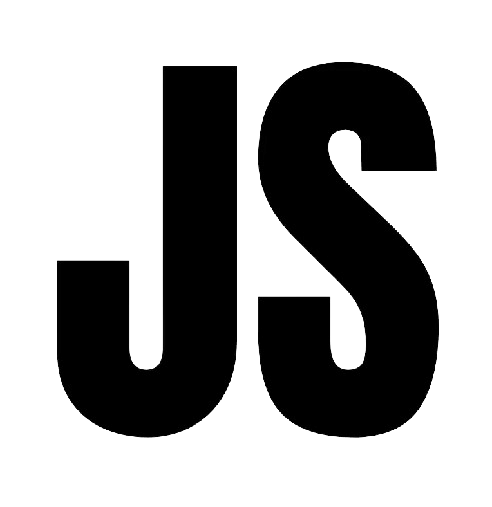Summary
| Data Structure Name | Stack |
| Type | Linear Data Structure |
| Tagline | LIFO – Last In First Out |
| Operations | Push Pop |
| Use cases |
Definition
Stack is a data structure that has only one end for performing operations. All operations can be performed at the head, be it adding(pushing) elements or removing(popping) elements.
Stack follows the LIFO – Last In First Out principle, so the item that is inserted at the last, is removed(popped) first.
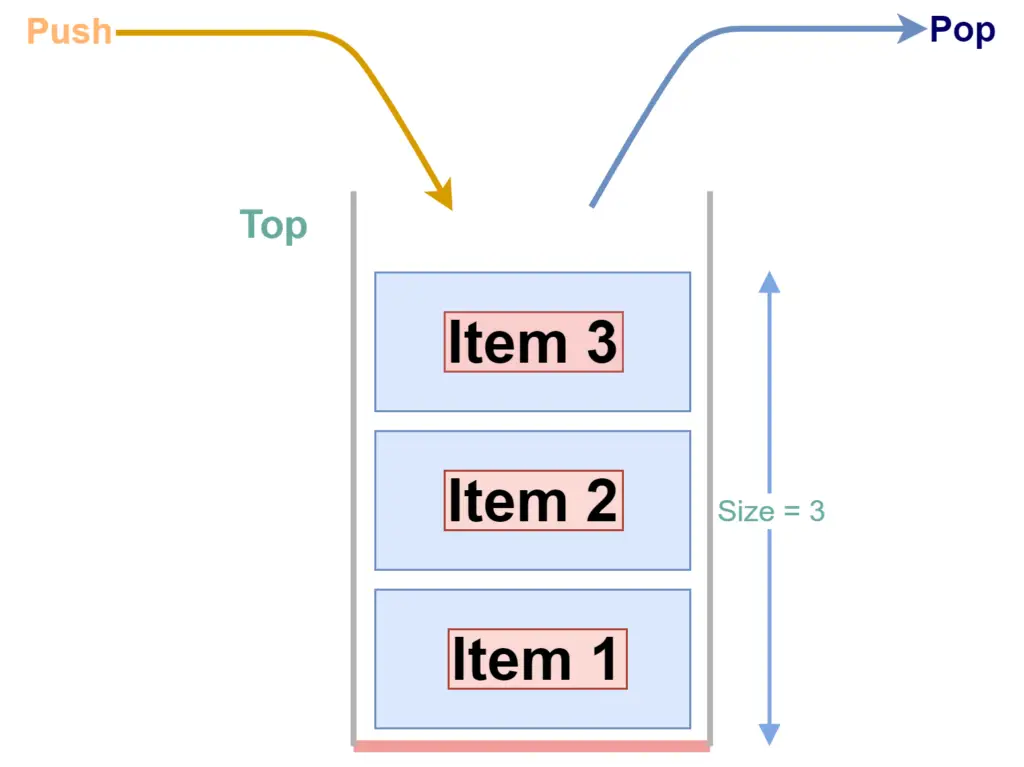
![]() NOTE
NOTE
Use Cases
We use the Stack data structure to create a pile of data/information one after another and then process those from top to bottom. Items of a stack are accessed/processed on a Last-in-First-out basis. Stack support push and pop from the top.
Implementation
In JavaScript we can implemen stack in 2 ways-
- Using Linked list
- Using JavaScript Array
Let’s check the implementation step by step-
Implementation #1: Stack using Linked List
Let’s implement the Stack data structure using Singly Linked List-
- The last inserted/added node is the “Top”.
- To push an item we add a new to at the “Top”.
- To pop items we remove them from “Top”.
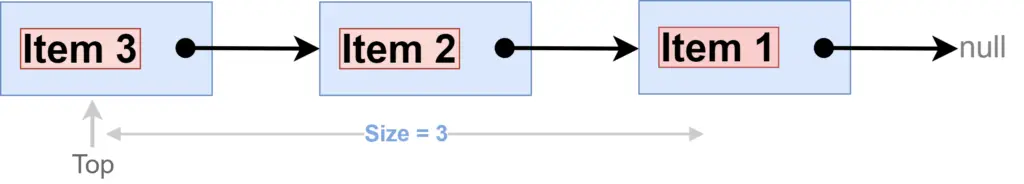
Step #1: Node(Stack item) Class
We need a node class to store the Stack item.
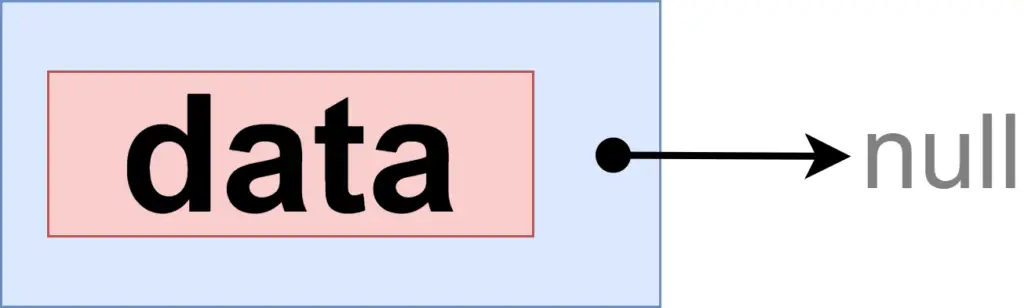
// Node class for storing data and reference to the next node
class Node {
constructor(data) {
this.data = data;
this.next = null;
}
}class Node<T> {
data: T;
next: Node<T> | null;
constructor(data: T) {
this.data = data;
this.next = null;
}
}![]() NOTE
NOTE
For TypeScript we are using a generic and passing the type as <T>. This “T” type will be the type of data.
Step #2: Stack Class
Stack class has 2 main functionality – push and pop.

// Stack class
class Stack {
constructor() {
this.top = null;
this.size = 0;
}
}// Stack class
class Stack<T> {
public top: Node<T> | null;
public size: number;
constructor() {
this.top = null;
this.size = 0;
}
}![]() NOTE
NOTE
For TypeScript we are using a generic and passing the type as <T>. We need to pass this type <T> to the “Node” item.
Step #3: Push
Add an item to top to push-
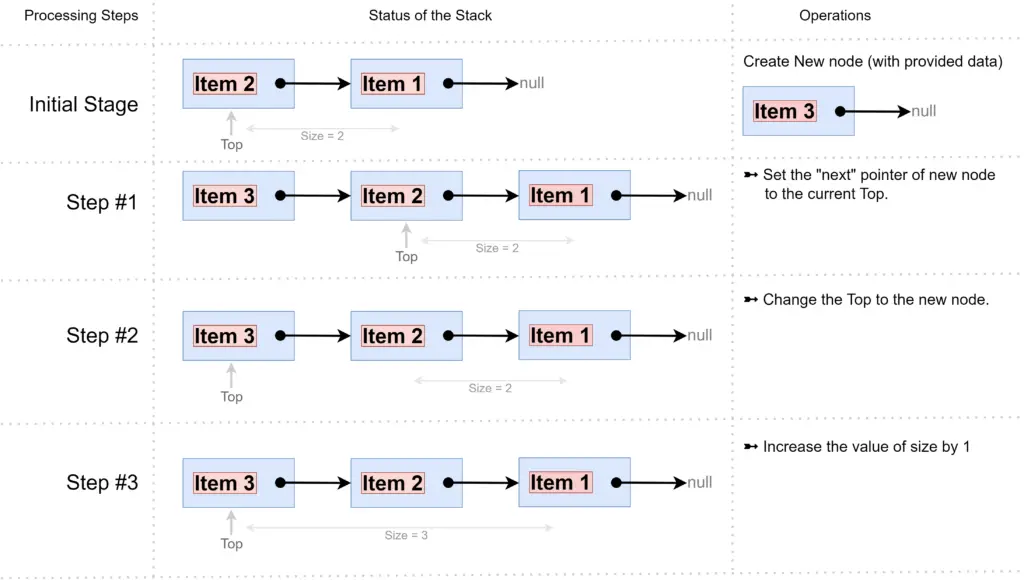
class Stack {
// ...
push(data) {
const newNode = new Node(data);
if (!this.top) {
this.top = newNode;
} else {
newNode.next = this.top;
this.top = newNode;
}
this.size++;
return this.size;
}
// ...
}
class Stack<T> {
//...
push(data: T): number {
const newNode = new Node(data);
if (!this.top) {
this.top = newNode;
} else {
newNode.next = this.top;
this.top = newNode;
}
this.size++;
return this.size;
}
//...
}Step #4: Pop
Remove an item from the top to Pop-
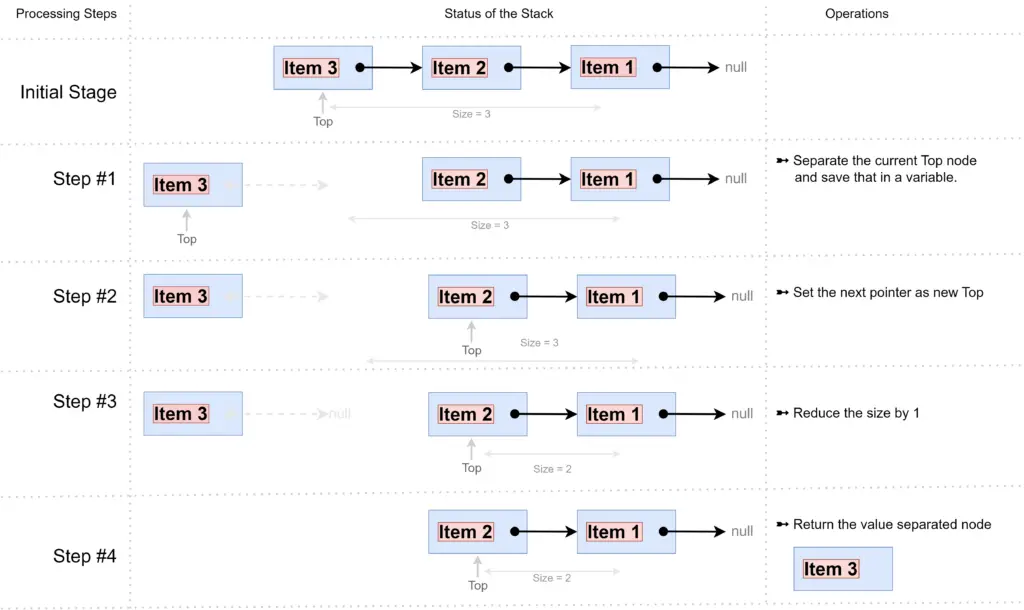
class Stack {
// ...
pop() {
if (!this.top) {
return null; // Or return your expected empty value
}
const existingTop = this.top;
this.top = this.top.next;
this.size--;
return existingTop.data;
}
}
class Stack<T> {
//...
pop(): T|null {
if (!this.top) {
return null; // Or return your expected empty value
}
const existingTop = this.top;
this.top = this.top.next;
this.size--;
return existingTop.data;
}
//...
}Full Implementation Code
Here is the full implementation, with all the functionality.
// stack.js
// Implementation of stack using Linked List
class Node {
constructor(data) {
this.data = data;
this.next = null;
}
}
class Stack {
constructor() {
this.top = null;
this.size = 0;
}
push(data) {
const newNode = new Node(data);
if (!this.top) {
this.top = newNode;
} else {
newNode.next = this.top;
this.top = newNode;
}
this.size++;
return this.size;
}
pop() {
if (!this.top) {
return null; // Or return your expected empty value
}
const existingTop = this.top;
this.top = this.top.next;
this.size--;
return existingTop.data;
}
}
export default Stack;
// stack.ts
// Implementation of stack using Linked List
class Node<T> {
data: T;
next: Node<T> | null;
constructor(data: T) {
this.data = data;
this.next = null;
}
}
class Stack<T> {
public top: Node<T> | null;
public size: number;
constructor() {
this.top = null;
this.size = 0;
}
push(data: T): number {
const newNode = new Node(data);
if (!this.top) {
this.top = newNode;
} else {
newNode.next = this.top;
this.top = newNode;
}
this.size++;
return this.size;
}
pop(): T|null {
if (!this.top) {
return null; // Or return your expected empty value
}
const existingTop = this.top;
this.top = this.top.next;
this.size--;
return existingTop.data;
}
}
export default Stack;
Demo
Here is the demo code for using the implemented functionality of Stack-
// demo.js
import Stack from "./stack.js";
// Create a new Stack
let bigboxStack = new Stack();
console.log("\n\n----------- Stack Push example -----------\n");
// Push items
console.log('Push - "Big" | Result: ', bigboxStack.push("Big"));
console.log('Push - "Box" | Result: ', bigboxStack.push("Box"));
console.log('Push - "Code" | Result: ', bigboxStack.push("Code"));
console.log("\n\n----------- Stack Pop example -----------\n");
// Pop items
console.log("Pop | Result: ", bigboxStack.pop());
console.log("Pop | Result: ", bigboxStack.pop());
console.log("Pop | Result: ", bigboxStack.pop());
console.log("Pop | Result: ", bigboxStack.pop());
// demo.ts
import Stack from "./stack";
// Create a new Stack
let bigboxStack = new Stack<string>();
console.log("\n\n----------- Stack Push example -----------\n");
// Push items
console.log('Push - "Big" | Result: ', bigboxStack.push("Big"));
console.log('Push - "Box" | Result: ', bigboxStack.push("Box"));
console.log('Push - "Code" | Result: ', bigboxStack.push("Code"));
console.log("\n\n----------- Stack Pop example -----------\n");
// Pop items
console.log("Pop | Result: ", bigboxStack.pop());
console.log("Pop | Result: ", bigboxStack.pop());
console.log("Pop | Result: ", bigboxStack.pop());
console.log("Pop | Result: ", bigboxStack.pop());
Output
Output of the demo code will look like below-
----------- Stack Push example -----------
Push - "Big" | Result: 1
Push - "Box" | Result: 2
Push - "Code" | Result: 3
----------- Stack Pop example -----------
Pop | Result: Code
Pop | Result: Box
Pop | Result: Big
Pop | Result: nullTests
Let’s test the functionality using automated testing. Use the following code for testing.
// stack.test.js
import { describe, it, beforeEach, expect } from "vitest";
import Stack from "./stack";
describe("Stack using Linked List", () => {
describe("Push item to Stack", () => {
let stack;
beforeEach(() => {
stack = new Stack();
});
it("Should push items correctly", () => {
let length = stack.push("Big");
expect(length).toBe(1);
length = stack.push("Box");
expect(length).toBe(2);
length = stack.push("Code");
expect(length).toBe(3);
});
});
describe("Pop item from Stack", () => {
let stack;
beforeEach(() => {
stack = new Stack();
// Push some items first
stack.push("Big");
stack.push("Box");
stack.push("Code");
});
it("Should pop item correctly", () => {
let item = stack.pop();
expect(item).toBe("Code");
item = stack.pop();
expect(item).toBe("Box");
item = stack.pop();
expect(item).toBe("Big");
item = stack.pop();
expect(item).toBeNull();
});
});
});
// stack.test.ts
import { describe, it, beforeEach, expect } from "vitest";
import Stack from "./stack";
describe("Stack using Linked List", () => {
describe("Push item to Stack", () => {
let stack: Stack<string>;
beforeEach(() => {
stack = new Stack<string>();
});
it("Should push items correctly", () => {
let length = stack.push("Big");
expect(length).toBe(1);
length = stack.push("Box");
expect(length).toBe(2);
length = stack.push("Code");
expect(length).toBe(3);
});
});
describe("Pop item from Stack", () => {
let stack: Stack<string>;
beforeEach(() => {
stack = new Stack<string>();
// Push some items first
stack.push("Big");
stack.push("Box");
stack.push("Code");
});
it("Should pop item correctly", () => {
let item = stack.pop();
expect(item).toBe("Code");
item = stack.pop();
expect(item).toBe("Box");
item = stack.pop();
expect(item).toBe("Big");
item = stack.pop();
expect(item).toBeNull();
});
});
});
Time Complexity
The time complexity of operation on a Stack implementation using a linked list is as below-
| Operation | Complexity |
|---|---|
| Push | O(1) |
| Pop | O(1) |
Implementation #2: Stack using Array
Stack can be implemented using just array-
- Push to push item to stack
- Pop item from the stack
Step #1: Initialize
class Stack {
constructor() {
this.stackItems = [];
}
}class Stack<T> {
private stackItems: T[];
constructor() {
this.stackItems = [];
}
}Step #2: Push
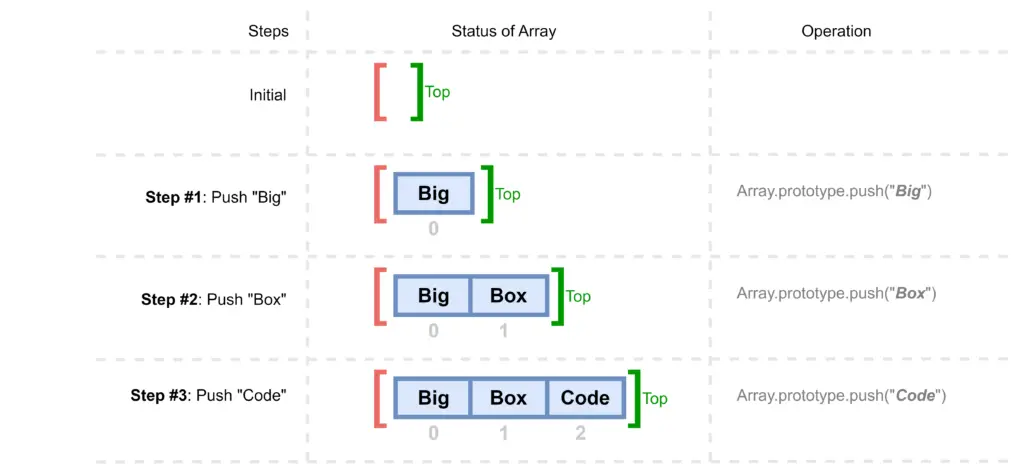
- Declare method “push”.
- Use the push() method of the array – Array.prototype.push(), to add an item at the end of the array.
class Stack {
//....
push(data) {
this.stackItems.push(data);
return this.stackItems.length;
}
}class Stack<T> {
//....
push(data: T): number {
this.stackItems.push(data);
return this.stackItems.length;
}
}Step #3: Pop
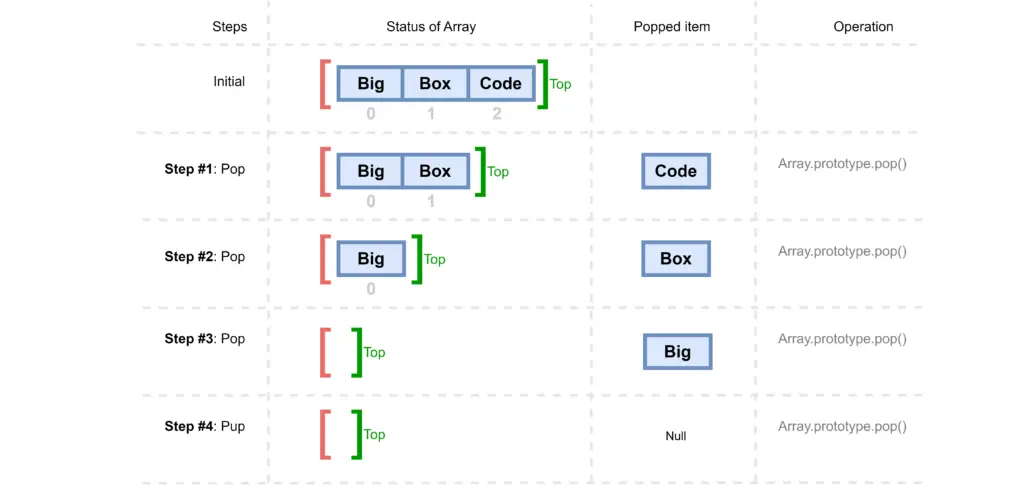
- Use the pop() method to pop items from the front- Array.prototype.pop().
- This returns the last item from an array.
class Stack {
//...
pop() {
if (this.stackItems.length === 0) {
return null; // Or return your expected empty value
}
return this.stackItems.pop();
}
}class Stack<T> {
//...
pop(): T | null {
if (this.stackItems.length === 0) {
return null; // Or return your expected empty value
}
return this.stackItems.pop()!;
}
}Full Source Code
Here is the full source code of the implementation-
// stack.js
// Implementation of stack using array
class Stack {
constructor() {
this.stackItems = [];
}
push(data) {
this.stackItems.push(data);
return this.stackItems.length;
}
pop() {
if (this.stackItems.length === 0) {
return null; // Or return your expected empty value
}
return this.stackItems.pop();
}
}
export default Stack;// stack.ts
class Stack<T> {
private stackItems: T[];
constructor() {
this.stackItems = [];
}
push(data: T): number {
this.stackItems.push(data);
return this.stackItems.length;
}
pop(): T | null {
if (this.stackItems.length === 0) {
return null; // Or return your expected empty value
}
return this.stackItems.pop()!;
}
}
export default Stack;
Demo
Use the following code check/demo the implementaiton-
// demo.js
import Stack from "./stack.js";
// Create a new Stack
let bigboxStack = new Stack();
console.log("\n\n----------- Stack Push example -----------\n");
// Push items
console.log('Push - "Big" | Result: ', bigboxStack.push("Big"));
console.log('Push - "Box" | Result: ', bigboxStack.push("Box"));
console.log('Push - "Code" | Result: ', bigboxStack.push("Code"));
console.log("\n\n----------- Stack Pop example -----------\n");
// Pop items
console.log("Pop | Result: ", bigboxStack.pop());
console.log("Pop | Result: ", bigboxStack.pop());
console.log("Pop | Result: ", bigboxStack.pop());
console.log("Pop | Result: ", bigboxStack.pop());
// demo.ts
import Stack from "./stack";
// Create a new Stack
let bigboxStack = new Stack<string>();
console.log("\n\n----------- Stack Push example -----------\n");
// Push items
console.log('Push - "Big" | Result: ', bigboxStack.push("Big"));
console.log('Push - "Box" | Result: ', bigboxStack.push("Box"));
console.log('Push - "Code" | Result: ', bigboxStack.push("Code"));
console.log("\n\n----------- Stack Pop example -----------\n");
// Pop items
console.log("Pop | Result: ", bigboxStack.pop());
console.log("Pop | Result: ", bigboxStack.pop());
console.log("Pop | Result: ", bigboxStack.pop());
console.log("Pop | Result: ", bigboxStack.pop());
Output
----------- Stack Push example -----------
Push - "Big" | Result: 1
Push - "Box" | Result: 2
Push - "Code" | Result: 3
----------- Stack Pop example -----------
Pop | Result: Code
Pop | Result: Box
Pop | Result: Big
Pop | Result: nullTests
Here are the tests to check the implementation-
// stack.test.js
import { describe, it, beforeEach, expect } from "vitest";
import Stack from "./stack";
describe("Stack using array", () => {
describe("Push item to Stack", () => {
let stack;
beforeEach(() => {
stack = new Stack();
});
it("Should push items correctly", () => {
let length = stack.push("Big");
expect(length).toBe(1);
length = stack.push("Box");
expect(length).toBe(2);
length = stack.push("Code");
expect(length).toBe(3);
});
});
describe("Pop item from Stack", () => {
let stack;
beforeEach(() => {
stack = new Stack();
// Push some items first
stack.push("Big");
stack.push("Box");
stack.push("Code");
});
it("Should pop item correctly", () => {
let item = stack.pop();
expect(item).toBe("Code");
item = stack.pop();
expect(item).toBe("Box");
item = stack.pop();
expect(item).toBe("Big");
item = stack.pop();
expect(item).toBeNull();
});
});
});
// stack.test.ts
import { describe, it, beforeEach, expect } from "vitest";
import Stack from "./stack";
describe("Stack using array", () => {
describe("Push item to Stack", () => {
let stack: Stack<string>;
beforeEach(() => {
stack = new Stack<string>();
});
it("Should push items correctly", () => {
let length = stack.push("Big");
expect(length).toBe(1);
length = stack.push("Box");
expect(length).toBe(2);
length = stack.push("Code");
expect(length).toBe(3);
});
});
describe("Pop item from Stack", () => {
let stack: Stack<string>;
beforeEach(() => {
stack = new Stack<string>();
// Push some items first
stack.push("Big");
stack.push("Box");
stack.push("Code");
});
it("Should pop item correctly", () => {
let item = stack.pop();
expect(item).toBe("Code");
item = stack.pop();
expect(item).toBe("Box");
item = stack.pop();
expect(item).toBe("Big");
item = stack.pop();
expect(item).toBeNull();
});
});
});
Source Code
Use the following links to get the source code used in this article-
| Source Code of | Programming Language | Implementation Code | Demo Code | Test Code |
|---|---|---|---|---|
| Stack using Linked List | JavaScript Implementation | |||
| Stack using Linked List | TypeScript Implementation | |||
| Stack using Array | JavaScript Implementation | |||
| Stack using Array | TypeScript Implementation |
Related Data Structures
| Command | Details |
|---|---|
| Singly Linked List | |
| Queue |
Other Code Implementations
Use the following links to check the Stack implementation in other programming languages-