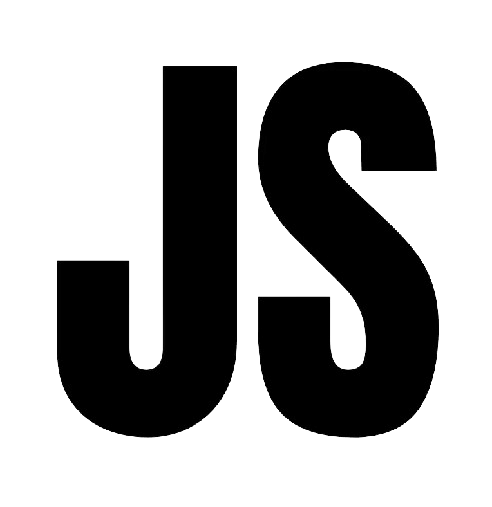Summary
| Data Structure Name | Graph |
| Type | Linear Data Structure |
| Tagline | |
| Use cases | |
| Types | Directed Graph Undirected Graph |
Definition
Graphs are data structures with connected nodes/vertexes which are connected by arcs/edges. We are using the adjacency list approach to represent a Graph here.
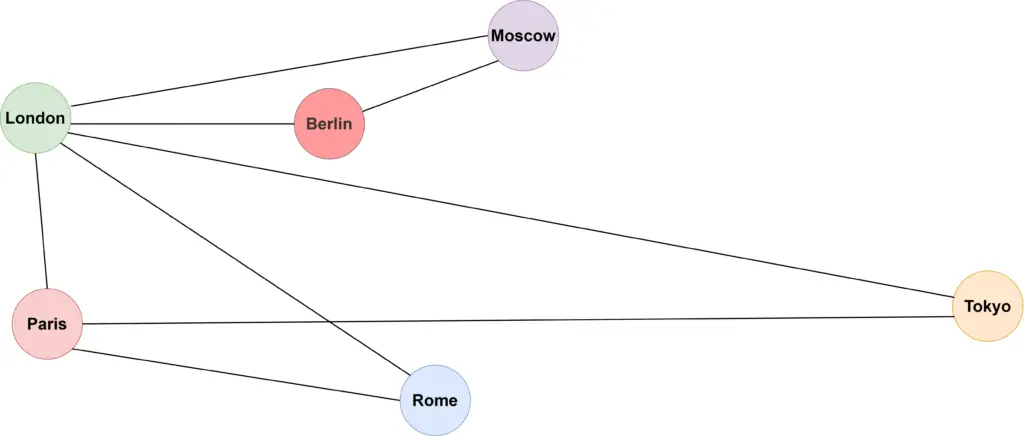
![]() NOTE
NOTE
In this article, we are discussing the implementation of Graph in JavaScript and TypeScript.
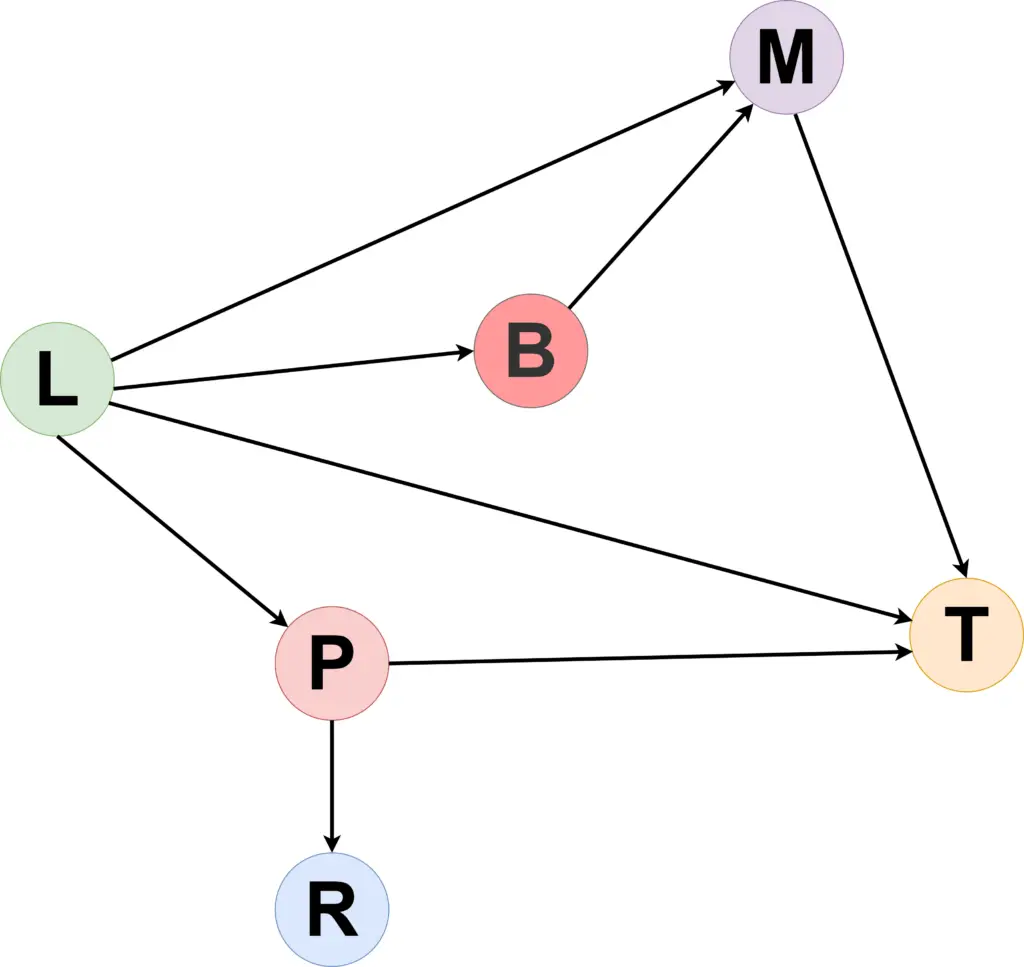
Types
Graphs can be of the following types-
Use Cases
When we have a long data list, and we don’t need random access to an element, then we should use a linked list.
Implementation
We are storing the graph information in an adjacency list. Using JavaScript Map to store the elements and each element has an array. It will look like the below when represented in a JS object-
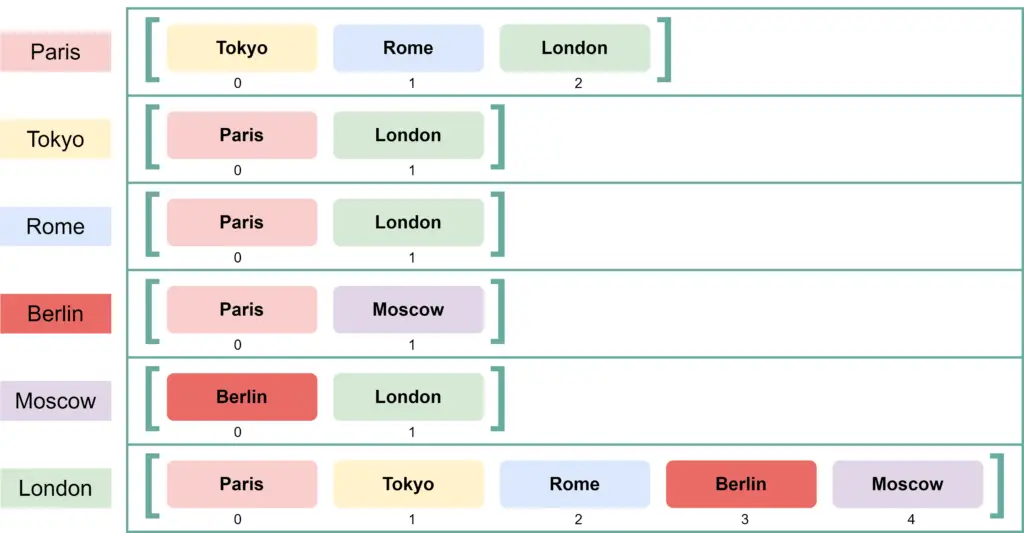
Here is how we can implement a graph data structure in JavaScript and TypeScript-
Step #1: Graph Class
Lorem ipsum dolor sit amet, consectetur adipiscing elit. Ut elit tellus, luctus nec ullamcorper mattis, pulvinar dapibus leo.
Step #2: Add Vertex
Lorem ipsum dolor sit amet, consectetur adipiscing elit. Ut elit tellus, luctus nec ullamcorper mattis, pulvinar dapibus leo.
Step #3: Remove Vertex
Lorem ipsum dolor sit amet, consectetur adipiscing elit. Ut elit tellus, luctus nec ullamcorper mattis, pulvinar dapibus leo.
Step #4: Add Edge
Lorem ipsum dolor sit amet, consectetur adipiscing elit. Ut elit tellus, luctus nec ullamcorper mattis, pulvinar dapibus leo.
Step #5: Remove Edge
Lorem ipsum dolor sit amet, consectetur adipiscing elit. Ut elit tellus, luctus nec ullamcorper mattis, pulvinar dapibus leo.
Step #6: DFS
Lorem ipsum dolor sit amet, consectetur adipiscing elit. Ut elit tellus, luctus nec ullamcorper mattis, pulvinar dapibus leo.
Step #7: DFS with Recursion
Lorem ipsum dolor sit amet, consectetur adipiscing elit. Ut elit tellus, luctus nec ullamcorper mattis, pulvinar dapibus leo.
Step #8: BFS
Lorem ipsum dolor sit amet, consectetur adipiscing elit. Ut elit tellus, luctus nec ullamcorper mattis, pulvinar dapibus leo.
Full Source Code
Here is the full source code of Graph implementation-
Lorem ipsum dolor sit amet, consectetur adipiscing elit. Ut elit tellus, luctus nec ullamcorper mattis, pulvinar dapibus leo.
Demo
Use the following code to check the implementation-
Lorem ipsum dolor sit amet, consectetur adipiscing elit. Ut elit tellus, luctus nec ullamcorper mattis, pulvinar dapibus leo.
Output:
Here is the output of the above demo code-
---------- Graph - Add Vertex example -----------
{
Paris: [],
Tokyo: [],
Rome: [],
Berlin: [],
Moscow: [],
London: [],
'Some Remote Place': []
}
---------- Graph - Add Edge example -----------
{
Paris: [ 'Tokyo', 'Rome', 'London' ],
Tokyo: [ 'Paris', 'London' ],
Rome: [ 'Paris', 'London' ],
Berlin: [ 'Moscow', 'London' ],
Moscow: [ 'Berlin', 'London', 'Some Remote Place' ],
London: [ 'Paris', 'Tokyo', 'Rome', 'Berlin', 'Moscow' ],
'Some Remote Place': [ 'Moscow' ]
}
---------- Graph - DFS example -----------
DFS starting from London: [
'London',
'Moscow',
'Some Remote Place',
'Berlin',
'Rome',
'Tokyo',
'Paris'
]
DFS starting from Moscow: [
'Moscow',
'Some Remote Place',
'London',
'Rome',
'Tokyo',
'Paris',
'Berlin'
]
DFS starting from Tokyo: [
'Tokyo',
'London',
'Moscow',
'Some Remote Place',
'Berlin',
'Rome',
'Paris'
]
---------- Graph - DFS (using Recursion) example -----------
DFS starting from London: [
'London',
'Paris',
'Tokyo',
'Rome',
'Berlin',
'Moscow',
'Some Remote Place'
]
DFS starting from Moscow: [
'Moscow',
'Berlin',
'London',
'Paris',
'Tokyo',
'Rome',
'Some Remote Place'
]
DFS starting from Tokyo: [
'Tokyo',
'Paris',
'Rome',
'London',
'Berlin',
'Moscow',
'Some Remote Place'
]
---------- Graph - BFS example -----------
BFS starting from London: [
'London',
'Paris',
'Tokyo',
'Rome',
'Berlin',
'Moscow',
'Some Remote Place'
]
BFS starting from Moscow: [
'Moscow',
'Berlin',
'London',
'Some Remote Place',
'Paris',
'Tokyo',
'Rome'
]
BFS starting from Tokyo: [
'Tokyo',
'Paris',
'London',
'Rome',
'Berlin',
'Moscow',
'Some Remote Place'
]
---------- Graph - Remove Edge example -----------
{
Paris: [ 'Rome', 'London' ],
Tokyo: [],
Rome: [ 'Paris', 'London' ],
Berlin: [ 'London' ],
Moscow: [ 'London', 'Some Remote Place' ],
London: [ 'Paris', 'Rome', 'Berlin', 'Moscow' ],
'Some Remote Place': [ 'Moscow' ]
}
---------- Graph - Remove Vertex example -----------
{
Paris: [ 'Rome', 'London' ],
Tokyo: [],
Rome: [ 'Paris', 'London' ],
Moscow: [ 'London', 'Some Remote Place' ],
London: [ 'Paris', 'Rome', 'Moscow' ],
'Some Remote Place': [ 'Moscow' ]
}Testing
Here is the test cases for the Graph implementation-
Tests are implemented with ‘vitest‘.
Lorem ipsum dolor sit amet, consectetur adipiscing elit. Ut elit tellus, luctus nec ullamcorper mattis, pulvinar dapibus leo.
Source Code
Use the following links to get the source code used in this article-
| Source Code of | Implementation Code | Demo Code | Test Code |
|---|---|---|---|
| JavaScript Implementation | |||
| TypeScript Implementation |
Related Data Structures
| Command | Details |
|---|---|
| Binary Heap |
Other Code Implementations
Use the following links to check the BFS implementation in other programming languages-