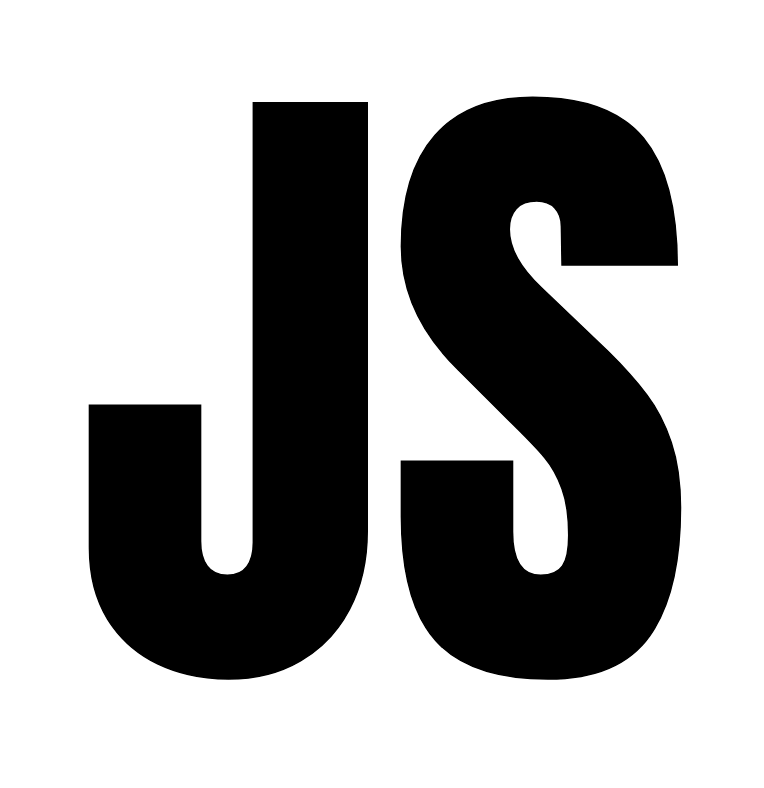Redis Command: HINCRBY
Increment the integer value of a hash field. This command increments the field value by a certain amount that is provided. If the hash does not exist, or the field does not exist, then the hash and/or the field will be created. So we will never get any error related to non-existing hash key or field. The field’s max and min allowed value is of a 64-bit signed integer.